You first login to your cPanel.
Go to PREFERENCES, Click Security and Password menu.
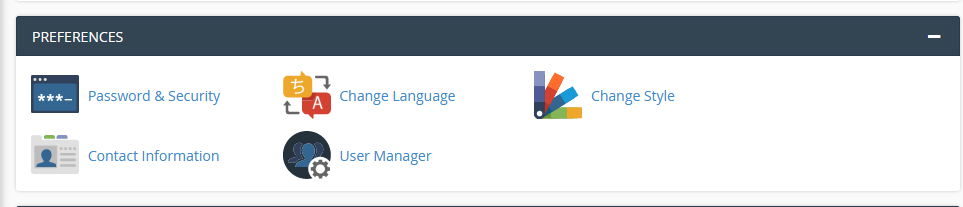
Inside the first box, enter your Old Password, then proceed to second box where you enter your New Password which should contain uppercase and lowercase letters, as well as numbers and non-numeric symbols then verify by re-entering on the last box.
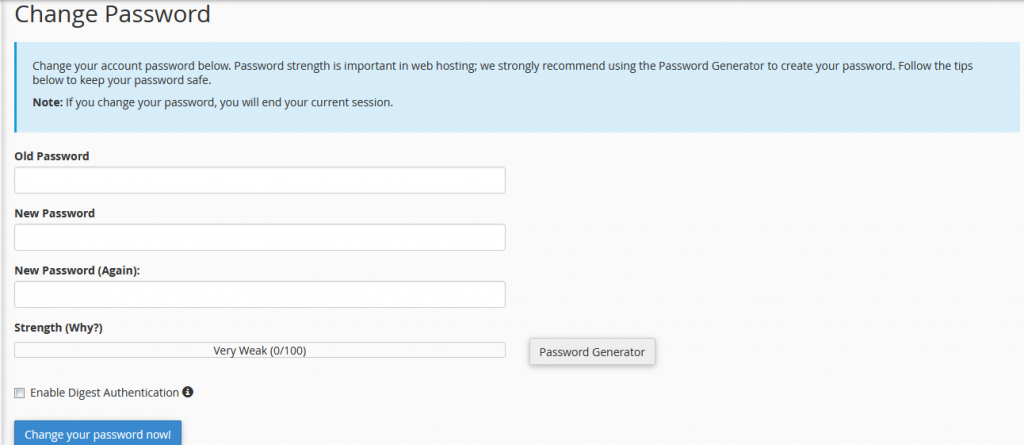
Click the “Change your password now!” button.
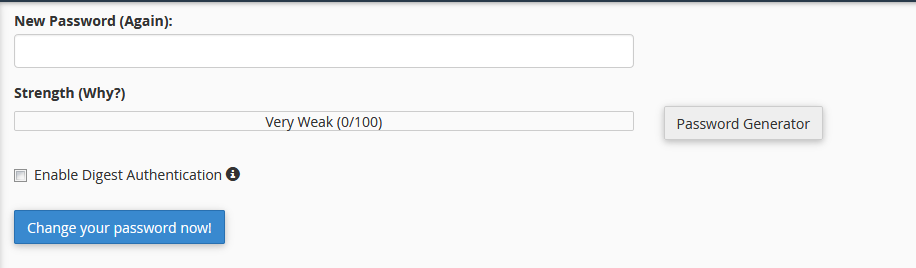
Immediately you click “Change your password now!” you password will be changed and you will be prompted to log back into cPanel.