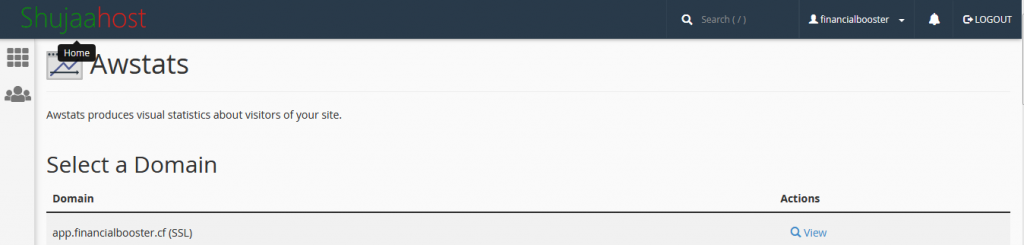AWStats is an acronym for Advanced Website Statistics. AWStats is a handy tool which enables you to view website statistics reports (web, ftp, mail and streaming) based on the data contained in server logs. To view website statistics using AWStats, you first login into your cPanel.
Go to METRICS, Click AWStats menu.
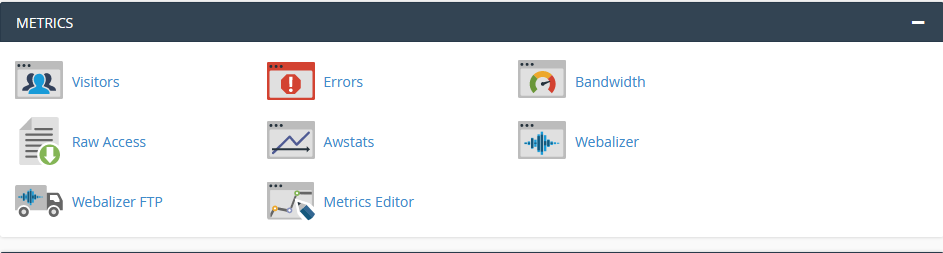
Inside you will see list of domain names (including sub domains) in your account then click magnifying glass icon next to domain name you wish to see STATS for.
You can learn more about AWStats from the official website here.