- Login to your cPanel.
-
Under Domains section, click on Addon Domains.
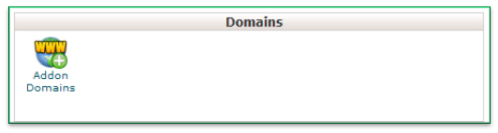
-
From the Addon Doamins form, specify the domain details as shown in the image bellow. This includes the addon domain name, subdomain, domain root, and an option to create FTP accounts for the domain.
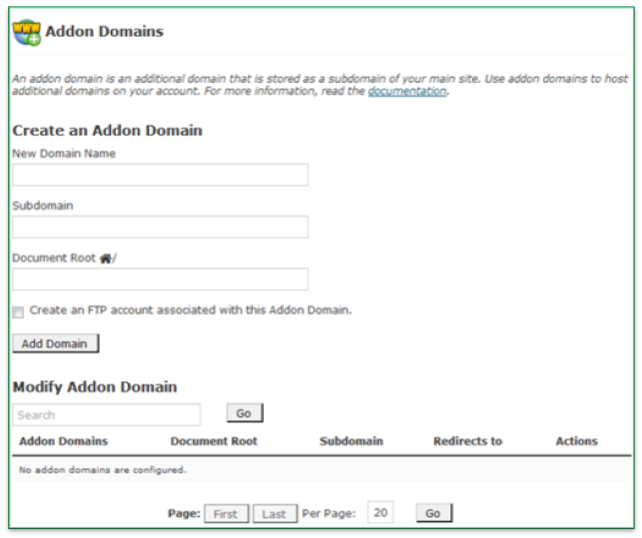
- Once specified all details as required, click on Add Domain Button.
2 thoughts on - How to create Addon domain in cPanel
[…] more on how to create and delete addon […]
[…] you have created an Addon Domain, you may want to delete it. cPanel has an inbuilt feature that makes the process […]