- Click on the “change password” icon under the Preferences section:

- Use the next screen to change your password.
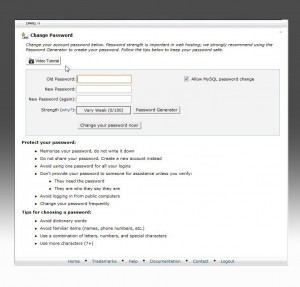
- Type your old password.
- Type your new password.
- Retype the new password to con firm.
- You can also use the password generator to generate a random password. If you generate one, remember to copy and paste it to safer place where you can easily refer.
- If you need change your MySQL password as well then tick the checkbox “Allow Mysql password change”
- Click on “Change your password now button” to finish