If you have created an Addon Domain, you may want to delete it. cPanel has an inbuilt feature that makes the process easier.
In order to remove your addon domain, please follow the procedure bellow.
- Login to your cPanel.
-
Under Domains section, click on Addon Domains.
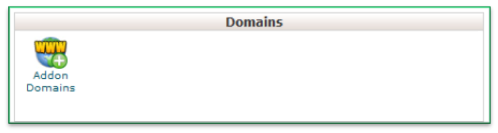
-
From the “Modify Addon Domain” section, locate the domain you wish to remove.
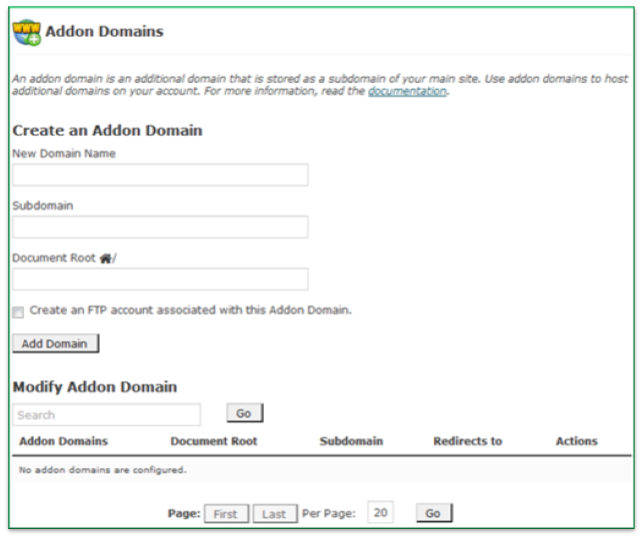
- From the “Actions” column click on the Remove link in order to remove the addon domain.
- You will be asked if you are sure about the action. Click Remove to confirm.
-
A confirmation message will be shown to you indicating that you have successfully removed the addon domain.
One Reply to “How to remove Addon Domain in cPanel”
[…] more on how to create and delete addon […]