Your client area allows you to manage your Shujaahost’s hosting services. From the client area, you can make new orders, manage your domains, hosting packages view your invoices and receive our announcements.
In order to reset your shujaahost’s client area password, follow the steps bellow.
- Open https://shujaahost.co.ke/clientarea.php in your browser.
-
Click on forgot password button as shown in the image bellow.
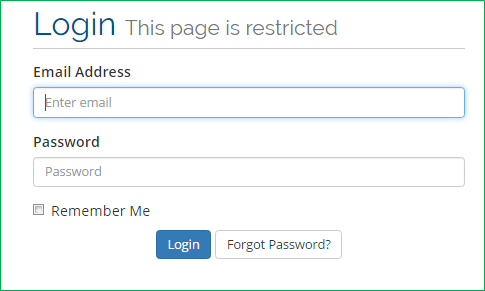
-
Enter your shujaahost’s client area email address and click on submit button.
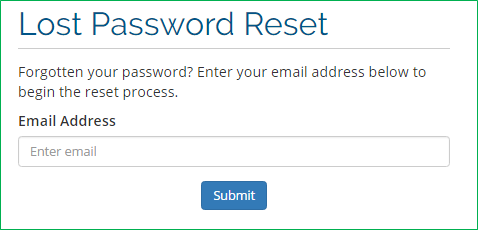
- A new password will be sent to the email address you entered above.
- Check your email for the password and then log into your client area.