DirectAdmin is a graphical web-based web hosting control panel designed to make administration of websites easier. In this guide, we will show you how to log into DirectAdmin.
How to log into DirectAdmin control panel.
There are three ways you can use to log into your DirectAdmin control panel at Shujaa Host.
Method 1: Using Server IP Address
To use this method, simply type the server ‘s IP address followed :2222 as the port number in your browser in the format serverAddress:2222
For instance, if the server IP Address is xx.xxx.xx.xx you can simply type it as xx.xxx.xx.xx:2222
Method 2: Using your domain name
You can also log into your DirectAdmin control panel by typing your websites address followed by :2222. For instance, if your domain name is example.com, you should simply type example.com:2222
Method 3: Using Server Name
The third option is to use the server name. At least you should know the serve name for this method to work. To log in using this method, in your browser type servername.domainname.com:2222
All the options above will redirect you to DirectAdmin‘s login screen. On the login screen, input your username and password then click on Log in button as shown in the screenshot below.
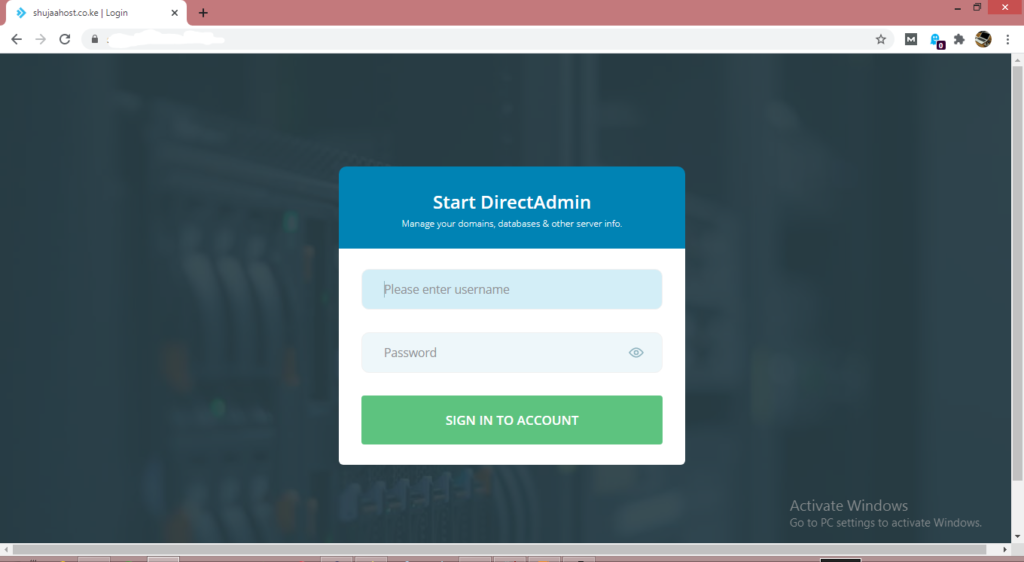
Congratulations, you’re now able to log into your DirectAdmin control panel. Also, learn how to upload files in DirectAdmin
More about DirectAdmin control panel can be found on their official website https://directadmin.com/