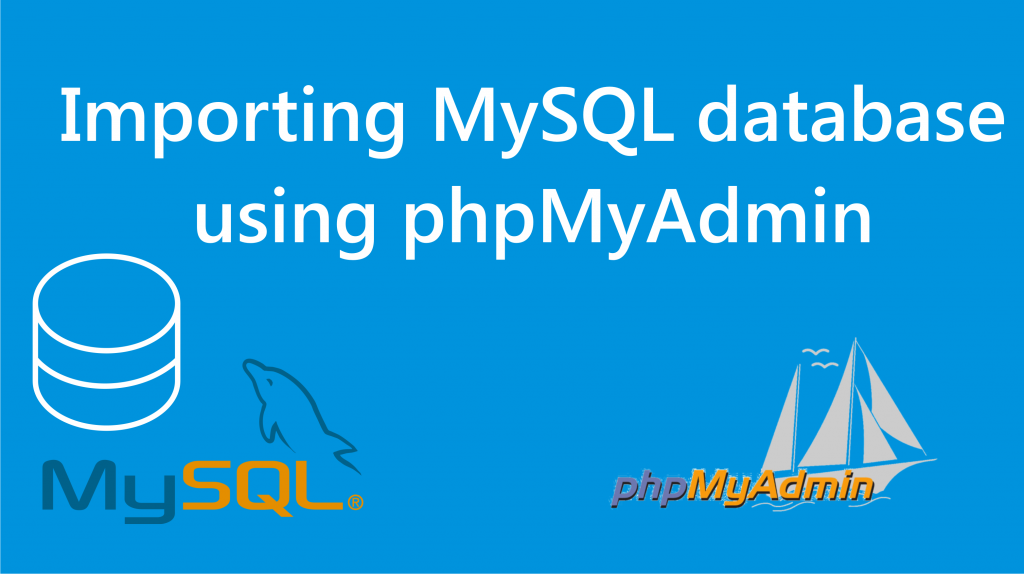Prequisites How To Import MySQL Database
This guide will demonstrate how to Import MySQL database in phpMyAdmin.
Prequistes
By now you should have Exported your database either as an .sql or a .zip file and created a MySql database in phpMyadmin.
How to
- Log into cPanel.
- Type phpMyadmin in the search box.
- Under Databases click on phpMyAdmin.
- phpMyadmin will open in a new tab.
- Select the database by clicking its name from the left pane.
- Click on Import option
- Click on Browse to select the Exported database file from your computer.
- Click on Go to start the Import process.
- Wait until the process finishes.