Normally you export MySQL database so as to generate a back up file of your database.
phpMyAdmin is a powerful web based database administration tool for MySQL. It allows you to export MySQL database as a .sql, .zip or any other format supported by phpMyAdmin.
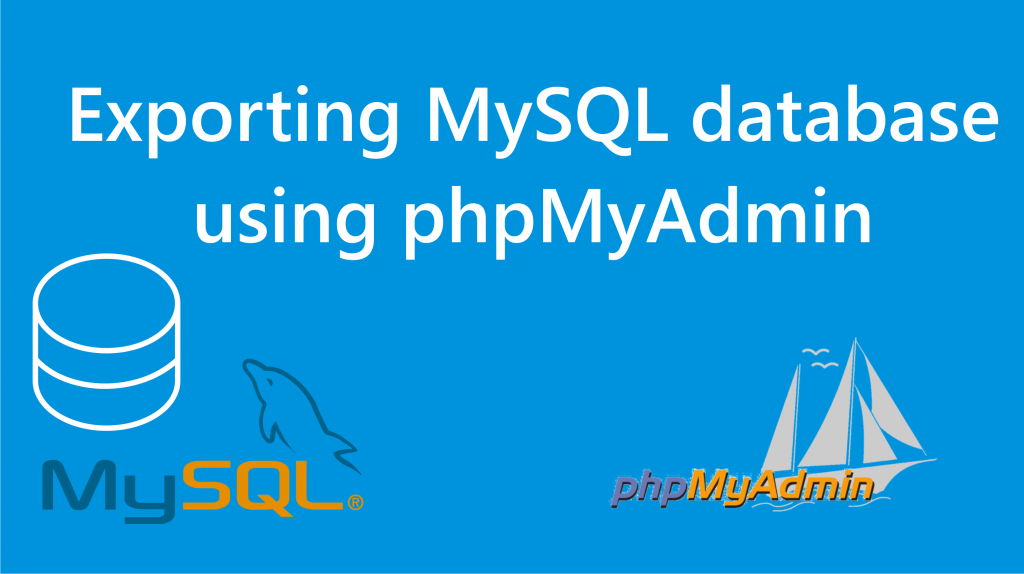
How to
- Log into your cPanel account.
- In the search box, type phpMyAdmin.
- In the DATABASES section, click on phpMyAdmin.
- phpMyAdmin will open in a new tab.
- Click on the MySql database you need to backup from left pane.
- Click on Export option from the tabs at the top.
- Choose the Export Method. Here you should specify either Quick or Custom. Selecting Quick, exports the database with its default options and data. This includes all the tables created. Selecting Custom method, allows you to specify the database objects you need to back up.
- Specify the format you want to get your file in. The default option is sql.
- Click on GO button to start the export process.
- Your browser will prompt you to either open or save the file. You can select the option to save the file and have it saved somewhere you can actually remember.
- Wait until the database is fully downloaded.
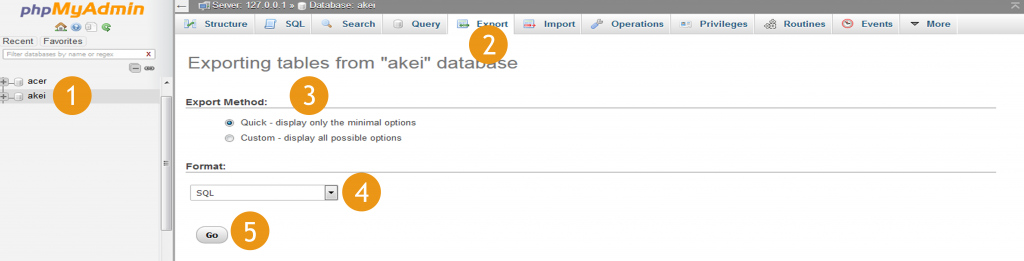
If you need to import the database you have backed up above, follow this guide.
Side Note.
phpMyAdmin is a free MySql database administration tool written in Hypertext Preprocessor (PHP) language. Read more about phpMyAdmin on their official website https://www.phpmyadmin.net/ .