A nameserver refers to a server owned by a web host that is specifically used to manage the domain names associated with their web hosting customers.
To connect your domain
name to your website you’ll need to configure your nameservers. How you change your nameservers depends on where your domain is registered and where your website is registered.
To configure nameservers for domains hosted & registered with ShujaaHost.
- Login to your client area.
- In your client area dashboard, point on domains then click on my domains.
-
A list of your domains will open.
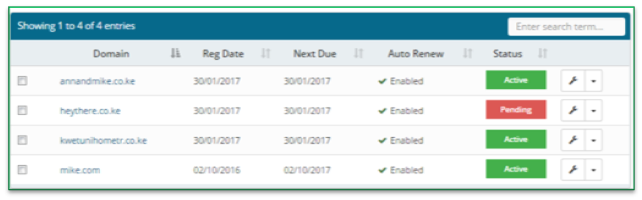
-
To the far right end of each row, you will see the manage domain option.

-
Click on the drop down next to this button and from the drop down, select manage nameservers.
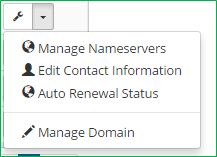
- To use default Shujaahost’s
nameservers, simply click on Use default nameservers.
-
To use custom nameservers, click on Use custom nameservers (enter bellow) option.
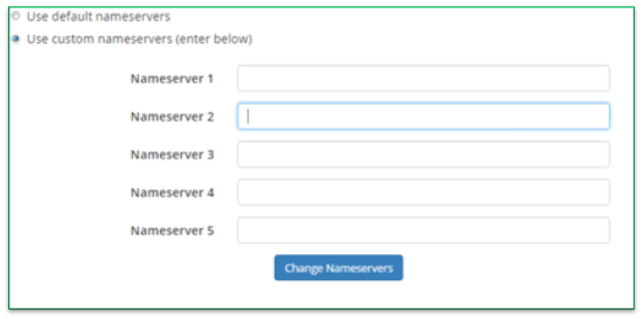
- Enter your custom nameservers in Nameserver 1, 2, 3… fields as required.
- Once done, click on Change Nameservers button.