What is a Subdomain? It’s additional part of your domain name. You can have several subdomains on your larger domain.
How to create a Subdomain
Step 1.
Login into your cpanel
Step 2.
Scroll down to domain section, find the icon named subdomains then click on it.
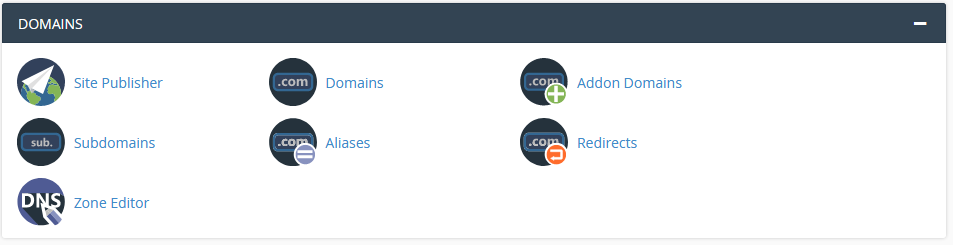
Step 3.
Enter the name of the subdomain then select domain to create under it.
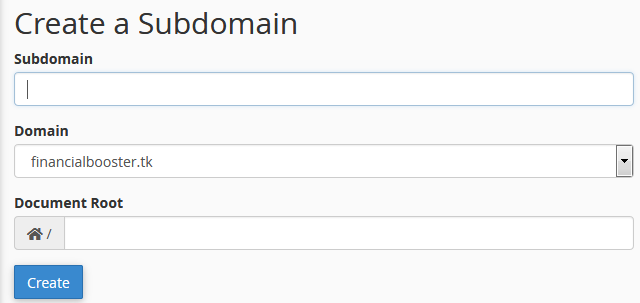
Step 4.
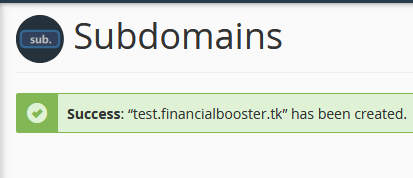
Click the Create button