What exactly is an AutoResponder?
An Autoresponder is a feature within your email settings that allows you to automatically send a response when an email is sent to a specific email address.
How do I Setup an AutoResponder in Webmail
- Log into webmail.
-
Click your email address in the top-right corner, and then click the Autoresponders link.
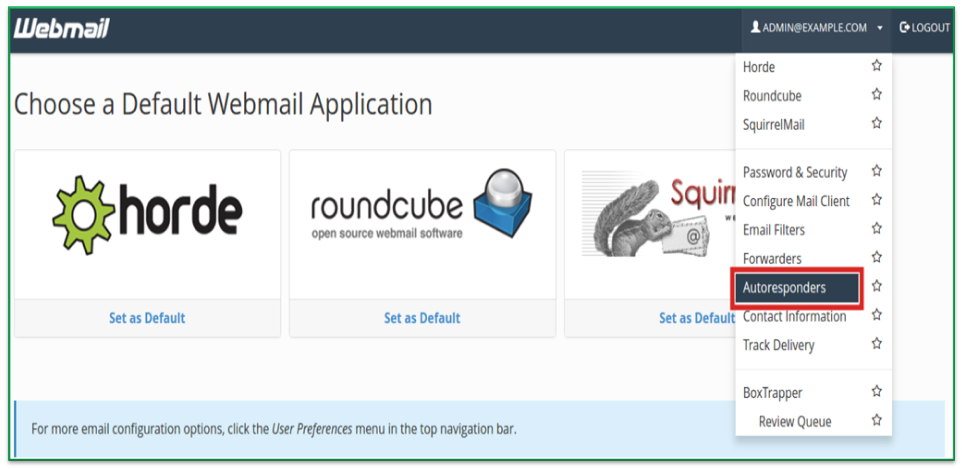
-
From the Auto Responders page, current Autoresponders will be listed. Click the Add Auto Responder button.
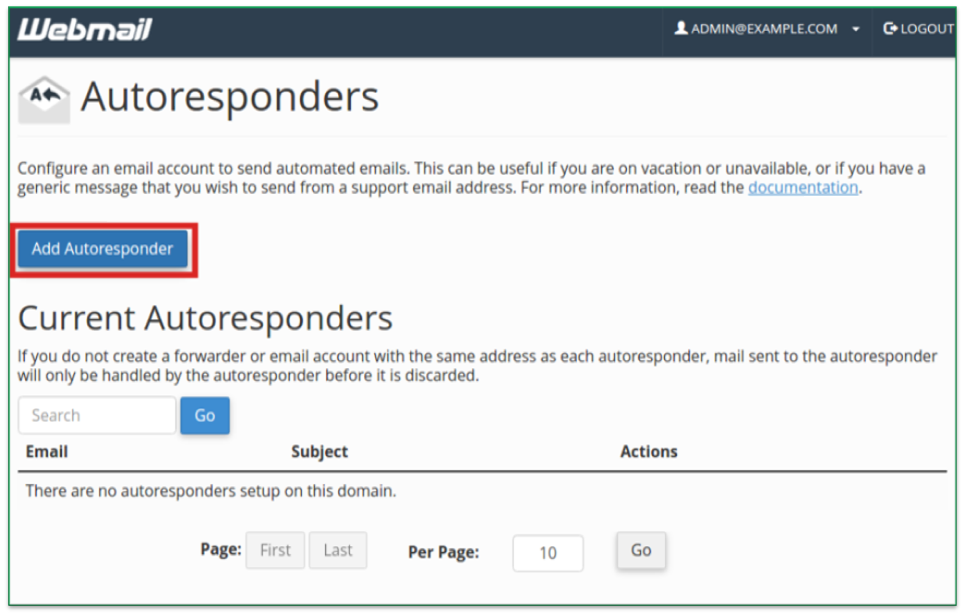
-
To setup your Autoresponder, fill in the fields as described below.
- Character Set – Specify your Autoresponder’s character set. If you do not know which one to use, simply pick utf-8.
- Interval – Specify the number of hours to wait between responses to the same email.
- Email – Shows the email address you are setting up the Autoresponder for.
- From – Indicates the source of the email. Use the same email in the Emails field to avoid confusions.
- Subject – Type your Autoresponders email title here.
- HTML – Check this if you’ll need to enter HTML into the Body of your email.
- Body – Type your Autoresponder body in this field.
- Start – Specify whether this Autoresponder starts immediately or set a custom time.
- Stop – Set a Custom date for your Autoresponder to stop responding, or set to Never.
- Character Set – Specify your Autoresponder’s character set. If you do not know which one to use, simply pick utf-8.
- Once done, click Create/Modify button.