This tutorial will take you through the steps to follow when you need to modify (edit) table fields in phpMyAdmin.
In MySql, a table is made up of rows(records) and columns (fields).
Start by logging into your cPanel.
Click on phpMyAdmin under databases. You can also type
phpMyAdmin in the search box in order to filter the options.
phpMyAdmin will open in a new browser tab. From the navigation tree on the left, select the database that has the table you need to modify and click on it.
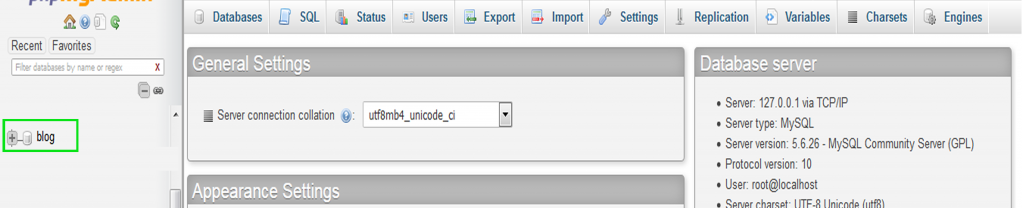
Select (by clicking) the table that you need to modify.
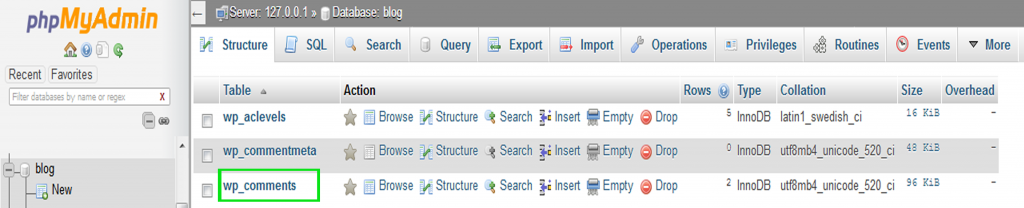
Locate the table field you need to modify and the record (row) to be edited then click on Edit. This option allows you modify data in a single field.
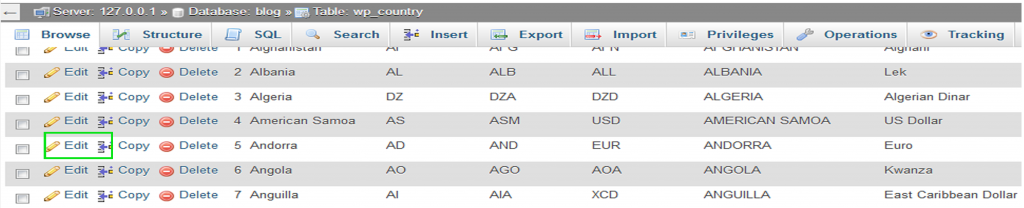
You can also check multiple fields by using the checkbox on the left then click on Edit at the bottom. This is in case you need to edit multiple fields at once.

Make necessary changes then click on Go to finish the process.
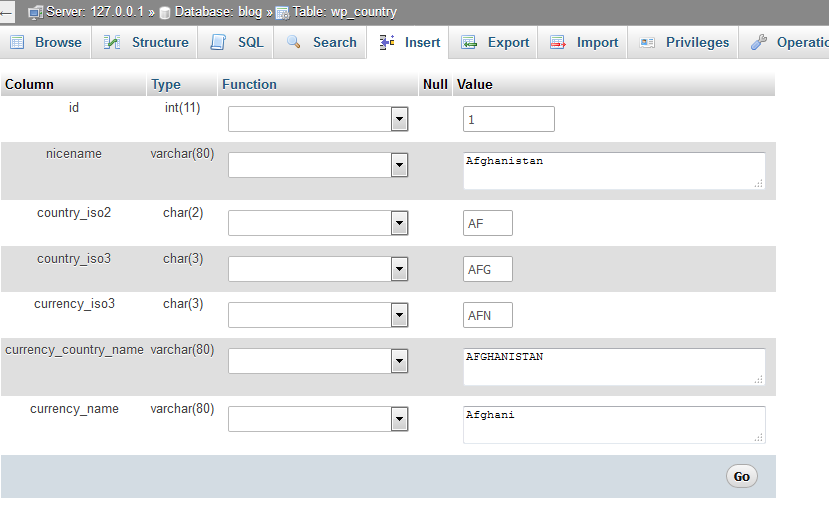
You have just learnt how you can easily modify table fields in phpMyAdmin. You can also read on how to create a MySql table in phpMyAdmin. Learn more about phpMyAdmin here.